1)What Is Vmos Pro
VMOS is a global application designed to create virtual Android on Android, a completely independent system that geeks love. You can have two accounts on social networks on the Internet, combining life and work in one device. VMOS is equipped with image in image mode.
2)Features
It Can Run In 2gb to 4gb Ram Mobile Phones. It is Premium Rom And It Has Magisk Manager With Root Acesss With Working Play Store Gyroscope, With Andriod 5.0 Lollipop. 64-bit Version is With Andriod 7.1 . Warning:- I'am Not Responsible For Any Harm To Your Device. Do it On Your On Risk.
3)Downloading Process
Install Zarchiver And Allow Permission Then Download The Both files Link Given Below.
Important Notice:-This File Type is 64-bit If it Is Not Working Or Lagging. You Can Download 32-bit.
Vmos App For Both 32-bit & 64-bit
64-bit DownloadThen Open Zarchiver then Install Vmos pro app then Click On Vmos Premium Rom Then Click On Extract
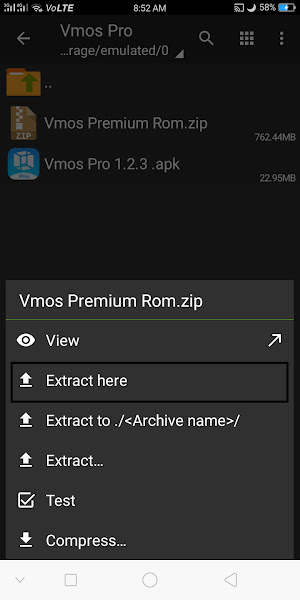 After Extracted Open The Vmos Premium Rom Folder And Then copy vmos pro Folder and Paste in Internal Storage.
After Extracted Open The Vmos Premium Rom Folder And Then copy vmos pro Folder and Paste in Internal Storage.4)Installation Process
Then Open Vmos Pro and Allow Permissions
Then Click On Blue Picture then Click On Plus Symbol then Click On 3dots Then click on rec the Vm
Then Click On Andriod 7.2 Rom Then It Will Install Rom Enjoy then You Can Transfer Files From The Phone Enjoy.
My Phone Specs
Display:-5.70-inch (720x1440) focus on the mid-tier Android space, leaving others to
Battery Capacity:-3180mAh fight over the budget market price, this brand has
Rear Camera:-13MP chosen to associate itself with selfies, and hopes to
Front Camera:-8MP attract buyers who are willing to spend a little to make
OS:-Android 7.1 sure their social media feeds are well populated. The
Storage:-32GB spotlight is usually on Oppo's F-series , with the most
RAM:-3GB recent model, the Oppo F5 (Review), priced starting
at just under Rs. 20,000. However, if your budget
doesn't extend that far, you also now have
. the new Oppo A83 to consider.






Comments
Post a Comment